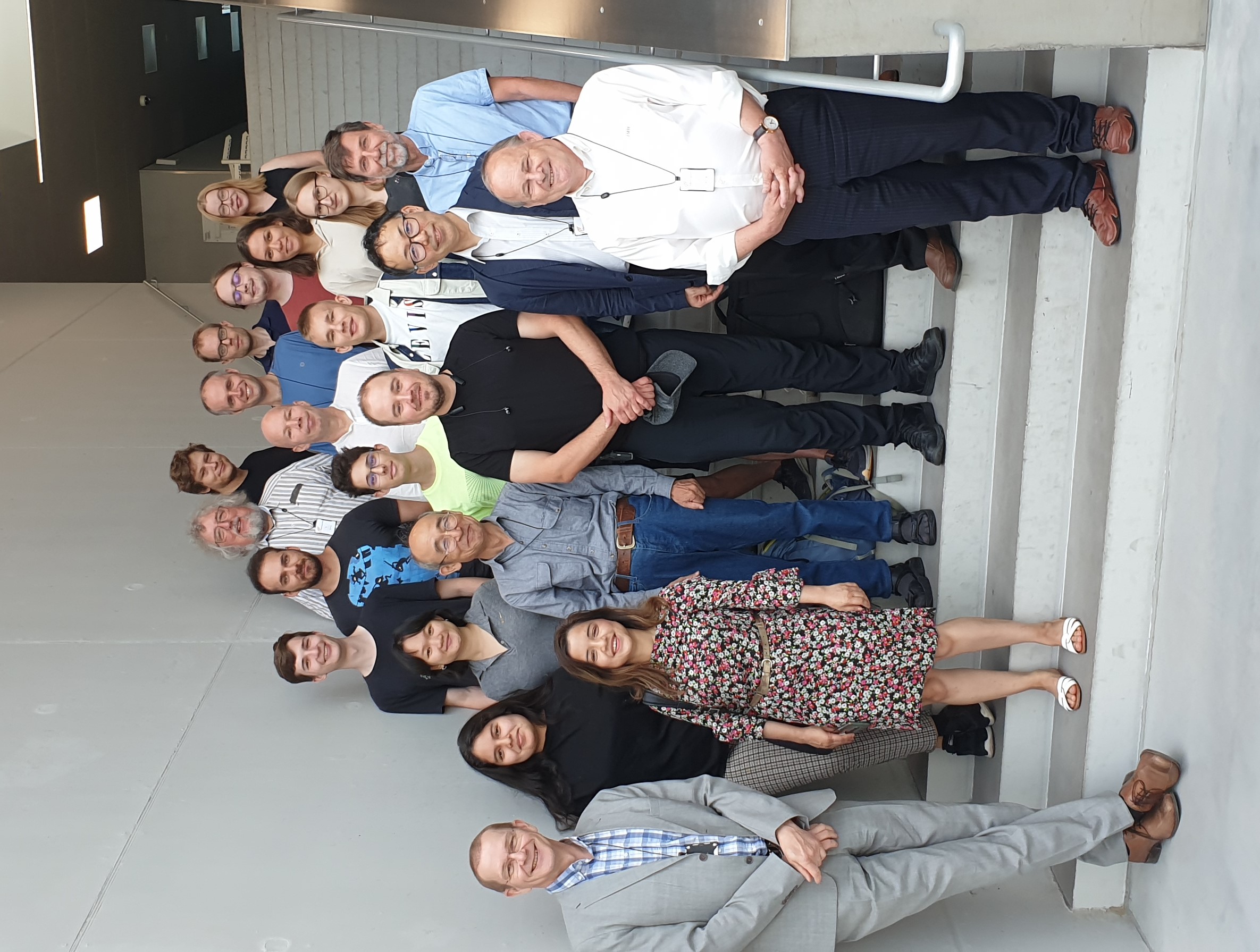Intensive week in October, 13 – 17 October 2025
This year, in addition to ICT Summer School, we also offer intensive courses in autumn semester during 13 – 17 October 2025: 1) Introduction to Networking and Advanced Troubleshooting, 2) Calibration of Measurement Devices and Data Evaluation, 3)The High Tech Start-up – Building an Idea, Refining the Idea and Taking it to Market and 4) Innovation and Technology Transfer. These courses are available to Metropolia degree and diploma students, Open UAS students and those exchange students from partner institutions who are doing their exchange period in Metropolia during the autumn semester.
Registration for the intensive week courses courses starts at the end of August.
Studying in ICT Summer School
In addition to course lessons, you will have assignments, exercises or project to work on in your own time. Please make sure you have time in your own schedule for these activities as well.
Learning environment for summer school courses will be the course workspace in Metropolia OMA portal, unless otherwise announced. Please follow the course workspace in OMA and your Metropolia email when the start of the course is approaching. Partner university students and Open UAS students will receive Metropolia user id and instructions to activate it after they have been registered for the course. With the user id, you can log in to OMA portal.
.jpg)
If a course requires for you to prepare beforehand (for example download some software), you will find information about it in the course description and in the course workspace in OMA.
Courses that are held on campus
Courses that are marked on campus will be held at Metropolia Myyrmäki campus of which you can find more information below. Please note that classroom changes are possible so check the latest classroom information a couple of days before the start of the course.
Classroom letter explanation:
- MM = Myyrmäki (campus)
- 3rd letter A, B or C = Building A, B or C
- 1st number: floor number (1st floor is the ground floor)
- 2nd and 3rd number = classroom number
Please be in the classroom on time.
Tuudo mobile app
If you want, you can download Tuudo mobile app with which you can use various Metropolia web services easily on your smart phone. For example, you will find the daily menu for student restaurant and the campus map that shows where the classrooms are located in Tuudo. Please note that you need the Metropolia user ID first to log in to Tuudo.
- Tuudo for Android at Google Play
- Tuudo for IOS at AppStore
Please bring a laptop with you. Many of the courses require for you to use your own laptop. You also need it for assignments and exercises.
Courses that are held online
Courses that are marked online are held 100 % online. To study online, you will need a computer/laptop, working internet connection, microphone and web camera.
Lessons are held online during the time indicated in the schedule and please note that the time is in Finnish time (EEST). You will find the link to online lessons from the course workspace in OMA.



.jpg)