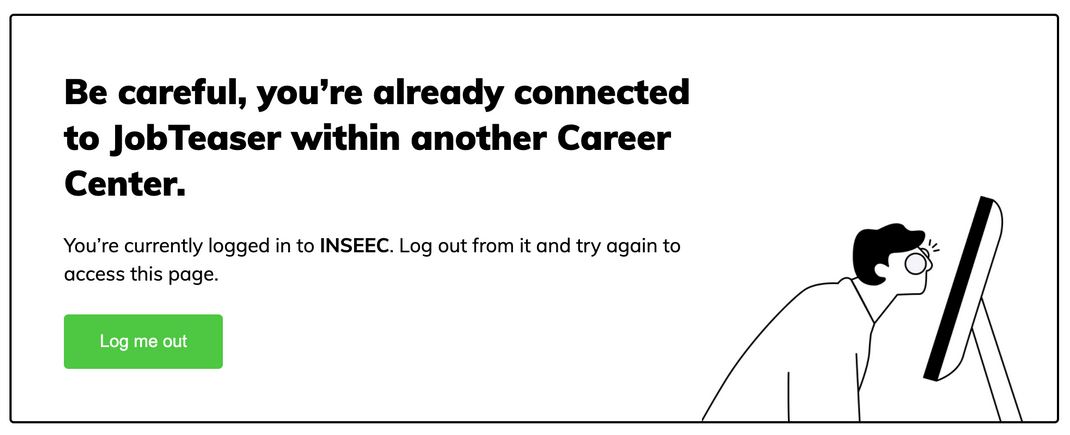Are you looking for talents for your organisation?
Why not reach out to students of the largest university of applied sciences in Finland? Boost your employer brand among those developing professionals already before they take their fresh ideas to the job market!
Or are you searching for a skilled graduate or professional who would not only have field-specific competence but also special expertise in new market areas, language skills, new perspectives and experience in international work environments? Or are you simply looking for the best possible match for your business?
Excellent — welcome to collaborate with Metropolia!
JobTeaser - find Metropolia talents in our recruitment portal
Looking for instructions on using JobTeaser?
Explore possibilities to collaborate with Metropolia
How can your organisation benefit from the service?
In Metropolia's JobTeaser you can free of charge:
- Post job, work placement and thesis offers
- Build your employer brand by showcasing a company profile
- Promote your events and networking opportunities
- Explore the talent profiles in Metropolia's Talent Bank

Post offers or create a company profile free of charge!
You have two possibilities to reach out to Metropolia's students and Career Boost professionals. Choose the option suitable for your organisation and find the talents that match with your needs.
Recruiter account: post and manage job ads and find the talent match

The recruiter account is the best option for you if you just wish to post open positions to Metropolia.
- You can track live the progress and see how many views your ad has had.
- You can archive the ad when necessary, or modify it.
- You can also decide to manage the application process in JobTeaser. You can see how many students have applied. The applications come to your email, but you will also see them in JobTeaser. You can also send joint messages to applicants.
Metropolia checks and validates the job ads within a few days of posting.
Company account: post jobs, create a profile and explore Talent Bank

With a company profile you can boost your employer brand and visibility.
- Post open positions, follow the interest and if you wish, manage the application process in JobTeaser.
- Provide targeted information about your organisation to potential applicants — you will get better tailored applications.
- Create and manage events to talents.
- Discover talent profiles and find professionals with key words and search criteria in Talent Bank.
Metropolia gives access to Talent Bank to all organisations who have created a company profile. In Talent Bank you can find all those talents who have uploaded their CV in JobTeaser. JobTeaser, however, has much more users and the number is growing constantly.
JobTeaser has been taken into use in several institutions in the Helsinki region and nationwide.
You can post jobs and publish a profile in Metropolia's JobTeaser free of charge. However, JobTeaser offers the possibility to get national or Europe-wide visibility among all the higher education institutions using JobTeaser. Explore the payable services for companies on the JobTeaser website.
*) Work placements in the Health Care and Social Services sector are not published in JobTeaser but in Jobiili.
 Collaborate with Metropolia
Collaborate with Metropolia
We can build different kinds of collaboration with your organisation, based on your needs.
Metropolia educates future professionals in the fields of business, culture, health care and social services and technology.
Explore our
You can post e.g. full-time jobs for graduating students or Career Boost professionals, part-time jobs and summer jobs in Metropolia's JobTeaser.
In JobTeaser you can find talent from junior level to professionals with several years of work experience.
You can post jobs throughout the year. Most students graduate in May, but graduation dates are set for each month of the year.
You can post also work placement ads in JobTeaser. Each bachelor's degree includes 30 ECTS credits of compulsory work placement (appr. 5 months altogether), and also Career Boost programmes include a placement
The length and mode of work placement varies across fields of study. A work placement can be anything from a few weeks to months depending on the practices in the degree programme.
Students in bachelor's and master's degrees can work on a thesis topic set by your organisation, guided by a Metropolia expert. You can post a thesis assignment in JobTeaser or contact a suitable degree if you wish to discuss your idea first.
The thesis is mainly designed to meet the needs of the employer. The content is closely linked with the curriculum of the particular field of study.
The goal of the thesis project is that the student develops and demonstrates his/her ability to apply knowledge and skills in expert duties related to professional studies. The thesis is a theoretical or empirical research or a development or planning project. It may also contain an artistic section.
The thesis can be carried out as a personal or a small scale group project. Students decide individually when they begin working with their thesis, typically however during the last year of their studies. You can post thesis assignments throughout the year in JobTeaser.
- Events: You can build your networks for instance through virtual or face-to-face visits to your organisation or in field-specific networking events.
- Organisations with a company profile in JobTeaser can also open and manage targeted events directly to Metropolia's JobTeaser users.
- Explore Metropolia's upcoming events.
- Visiting lectures: You can share the expertise of your organisation in e.g. expert visits to courses or in sessions about the competence needs in the field or about possible career paths.
- Contact the degree programme of your interest and explore the options in more detail.
- Project collaboration or case work: Your organisation can offer different kinds of research and development project topics for e.g. innovation projects, thesis assignments or field-specific project courses.
- You can contact a suitable degree also directly to discuss your needs further.
- Read more about Metropolia's Innovation Hubs. Our extensive R&D functions with our partners are channeled through the Innovation Hubs.
- Extensive collaboration through a partnership: With a partnership agreement you can deepen and extend your collaboration with Metropolia. At the same time, it makes the collaboration more goal-oriented, easy and systematic.
Remember also other services provided by Metropolia
- Continuing education and tailored courses to support the competence development of your staff
- Metropolia campuses as an impressive scene for your events
- Various other opportunities, such as the startup activities in Turbiini and electronics production in Electria Factory — contact us and let's find you the opportunities you are looking for!
Discover our wide pool of international talents
 By collaborating with us you will get to network with around 1100 international degree students and with around 1500 other international professionals.
By collaborating with us you will get to network with around 1100 international degree students and with around 1500 other international professionals.
In addition, around 300 students from international backgrounds study in Metropolia's degree programmes taught in Finnish.
Explore our
Other international professionals
In addition to our students and alumni, each year around 1000 professionals with higher education degrees in different fields are connected to you by our SIMHE services. They all live already in Finland.
International talents boost expertise and innovation in your organisation
International professionals bring their competence and their networks and their unique personality to your organisation. They are motivated to find an expert-level job in their own field in Finland and to build their lives in the happiest country of the world.
Yet, it is about so much more. Creativity, innovation, high performance - diversity of the staff has been found to increase all these factors, crucial to the growth and competitiveness of the organisation.
When you recruit international experts, you get new perspectives, wider customer understanding and language pool and specialised market area knowledge. Living, studying and working in another culture bring also e.g. creativity, resilience and skill to operate in international networks and environments.
Utilise other services and funding options
Talent Boost networks in Finland and in the Helsinki region are constantly developing new services for employers to make recruitment of international professionals smoother and easier. Finland needs all the competence of international professionals and the about 4000 international future talents that graduate from Finnish higher education institutions yearly.
Do you already know for instance the following services available to you?
- Post job ads to English speaking professionals: Jobs in Finland portal by Business Finland
Funding for hiring an international talent to expand to new export markets: Talent Explorer funding by Business Finland
- Free advisory and counselling services to employers on issues related to international workforce: International House Helsinki in collaboration with Helsinki Region Chamber of Commerce
- Information on permits for employers: Finnish Immigration Service Migri
- Guidance on local services: Helsinki Partners, Espoo and Vantaa
- A wide range of other national services: Business Finland
- Diversity skill-building in leadership and teams: Intercultural Toolkit by the Chamber of Commerce and its partners
- Tips on developing diverse recruitment: list of best practices by the Finnish Institute of Occupational Health
- Supported Workplace Finnish training by the TE services
- Video by Metropolia's Finnish language teacher Eveliina Korpela on supporting a Finnish learner to develop language skills during a work placement (in Finnish): Kielitietoinen ohjaus, osa 1 - Vinkkejä selkeään kieleen (Tips on using simple language, in Youtube)
- Video by Metropolia's Finnish language teacher Eveliina Korpela on supporting a Finnish learner to develop language skills during a work placement (in Finnish): Kielitietoinen ohjaus, osa 2 - Vinkkejä työpaikalle (Tips for workplaces, in Youtube)
- Finnish language courses in the Helsinki region: Finnishcourses.fi portal
- Interested in reading more on supporting Finnish learners at work?
- International House Helsinki
- InfoFinland
- Spouse Program for your employee's spouse
- Finnishcourses.fi language course portal
Contact information
Project Manager Outi Lemettinen
outi.lemettinen [at] metropolia.fi (outi[dot]lemettinen[at]metropolia[dot]fi)
+358 50 370 8120
SIMHE — Supporting Immigrants in Higher Education in Finland
Metropolia has been developing SIMHE functions since 2016, funded by the Ministry of Education and Culture. Read more on our SIMHE activities.
Contact information
Contact us and we will direct you to the right experts and services!
Send an email: liiketalous [at] metropolia.fi (liiketalous[at]metropolia[dot]fi)
Degree programmes
Music
Ms Sanna Syrjänen
musiikki [at] metropolia.fi (musiikki[at]metropolia[dot]fi)
More information on the Degree Programme in Music
Conservation
Ms Kirsi Perkiömäki
Senior Lecturer
tel. +358 40 186 8443
kirsi.perkiomaki [at] metropolia.fi (kirsi[dot]perkiomaki[at]metropolia[dot]fi)
More information on the Degree Programme in Conservation
Cultural Management
Ms Anne Ojala-Soini
Programme Coordinator
kulttuurituotanto [at] metropolia.fi (kulttuurituotanto[at]metropolia[dot]fi) (primary, also available for others if needed)
tel. +358 40 334 2114
More information on the Degree Programme in Cultural Management
Design
Industrial Design, Interior Architecture, Textile Design
Muotoilu [at] metropolia.fi (Muotoilu[at]metropolia[dot]fi)
3D Animation and Visualisation, Digital Design, Visual Communications Design, XR Design
Ms Mari Silver
Senior Lecturer
mari.silver [at] metropolia.fi (mari[dot]silver[at]metropolia[dot]fi)
Projects, assignments: valo [at] metropolia.fi (valo[at]metropolia[dot]fi)
More information on the Degree Programme in Design
Fashion and Clothing
Ms Marja-Liisa Kauppinen
Senior Lecturer
tel. +358 40 674 2299
marja-liisa.kauppinen [at] metropolia.fi (marja-liisa[dot]kauppinen[at]metropolia[dot]fi)
More information on the Degree Programme in Fashion and Clothing
Film and Television
Mr Arto Tuohimaa
Producer
tel. +358 40 334 0178
arto.tuohimaa [at] metropolia.fi (arto[dot]tuohimaa[at]metropolia[dot]fi)
More information on the Degree programme Film and Television
Ms Auli Räsänen
Programme Coordinator
tel. 358 40 672 6577
auli.rasanen [at] metropolia.fi (auli[dot]rasanen[at]metropolia[dot]fi)
Assistent Arja Puura
tel. +358 50 401 3474
arja.puura [at] metropolia.fi (arja[dot]puura[at]metropolia[dot]fi)
Programme Coordinator Katja Rahikainen
tel. +358 40 673 8433
Katja.J.Rahikainen [at] metropolia.fi (Katja[dot]J[dot]Rahikainen[at]metropolia[dot]fi)
Ms Heidi Martin
Placement Coordinator
heidi.martin [at] metropolia.fi (heidi[dot]martin[at]metropolia[dot]fi)
- Automotive Engineering
- Biotechnology and Chemical Engineering
- Electrical and Automation Engineering
- Electronics
- Environmental Engineering
- Laboratory Sciences
- Mechanical Engineering
Ms Tiina Aalto
Placement Coordinator
tiina.aalto [at] metropolia.fi (tiina[dot]aalto[at]metropolia[dot]fi)
- Building Services Engineering
- Civil Engineering
- Construction Architecture
- Construction Site Management
- Land Surveying
Ms Marja Koskua
marja.koskua [at] metropolia.fi (marja[dot]koskua[at]metropolia[dot]fi)
Ms Sari Rannisto
sari.rannisto [at] metropolia.fi (sari[dot]rannisto[at]metropolia[dot]fi)
Ms Bella Erla
bella.erla [at] metropolia.fi (bella[dot]erla[at]metropolia[dot]fi)